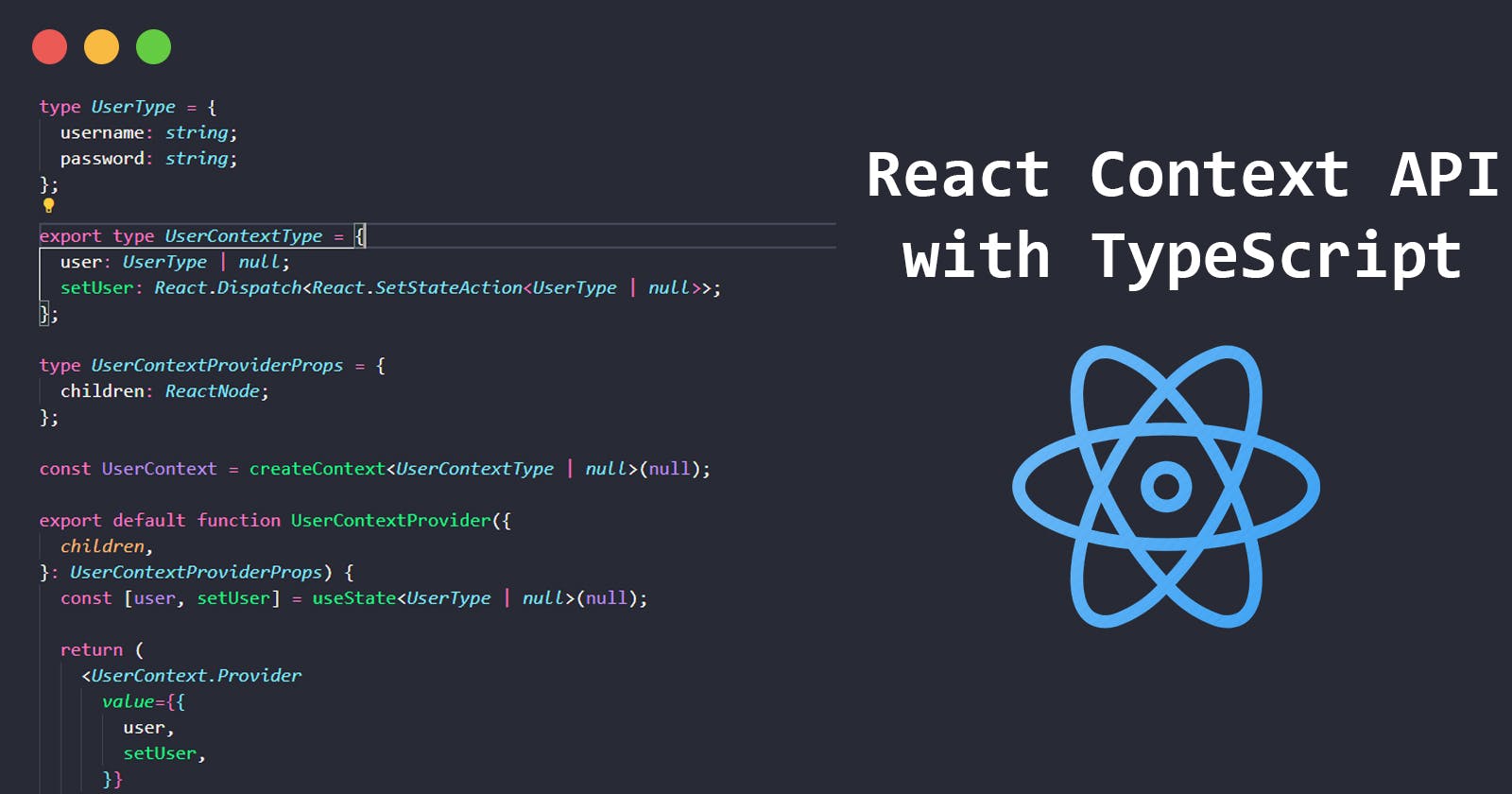Creating a Context and Provider
To start using the React Context API, we need to create a context using the createContext method:
The Provider component is responsible for wrapping the part of the component tree where we want to make the context data available. It accepts a value prop, which holds the data we want to share:
// src/context/UserContextProvider.tsx
import { ReactNode, createContext, useContext, useState } from "react";
// type definition for the user
type UserType = {
username: string;
password: string;
};
// type definition for UserContext
type UserContextType = {
user: UserType | null;
setUser: React.Dispatch<React.SetStateAction<UserType | null>>;
};
// type definition for UserContextProviderProps
type UserContextProviderProps = {
children: ReactNode;
};
// creating a context
const UserContext = createContext<UserContextType | null>(null);
export default function UserContextProvider({
children,
}: UserContextProviderProps) {
const [user, setUser] = useState<UserType | null>(null);
return (
<UserContext.Provider
value={{
user,
setUser,
}}
>
{children}
</UserContext.Provider>
);
}
// custome hooks
export function useUserContext() {
const context = useContext(UserContext);
if (!context) {
throw new Error("useUserContext must be used within a UserConextProvider");
}
return context;
}
Wrap the main element/app component with UserContextProvider
Wrap all the components that will be using the Provider or the main App component
// src/App.tsx
import "./App.css";
import Login from "./components/Login";
import Profile from "./components/Profile";
import UserContextProvider from "./contexts/UserContextProvider";
function App() {
return (
// Wrap all the components with UserContextProvider
<UserContextProvider>
<h1>Welcome to Koushik Codes</h1>
<Login />
<Profile />
</UserContextProvider>
);
}
export default App;
// src/components/Login.tsx
import { useState } from "react";
import { useUserContext } from "../contexts/UserContextProvider";
export default function Login() {
const [username, setUsername] = useState("");
const [password, setPassword] = useState("");
// using custom hook
const { setUser } = useUserContext();
const handleSubmit = (e: any) => {
e.preventDefault();
setUser({ username, password });
};
return (
<div>
<input
type="text"
value={username}
onChange={(e) => setUsername(e.target.value)}
name="username"
id="username"
placeholder="username"
/>
<input
type="password"
value={password}
onChange={(e) => setPassword(e.target.value)}
name="password"
id="password"
placeholder="password"
/>
<button onClick={handleSubmit}>Submit</button>
</div>
);
}
// src/components/Profile.jsx
import { useUserContext } from "../contexts/UserContextProvider";
export default function Profile() {
// using custom hook
const { user } = useUserContext();
if (!user) return <div>Please login</div>;
return <div>Welcome {user.username}</div>;
}
Connect With me:
LinkedIn: LinkedIn
Twitter(X): Twitter(X)